Ubuntu 14.04 LTS was released yesterday, 17 April 2014. This falls well with perfect timing for LUGM’s event, the Corsair Hackers Reboot. I did not wait much & downloaded the 64-bit image for a trial & to check new features.
Installation was seamlessly easy as usual. On my Acer Aspire 4741 notebook it took the usual 15 mins. Booting up was fast & furious. Improvement? We could say it, though Ubuntu wasn’t known to be slow at boot-ups.
I shot open a few applications & the noticeable improvement to Unity was the menu embedded in the window’s title bar instead of the top-menu-bar. It’s better than what it was previously but not yet the best improvement of Unity. For example, on a re-sized window the close button is shown on the top-right corner of the windows, however, when maximized the button is moved to the left side of the top-menu-bar. To a regular Ubuntu user this might not be a glitch but to someone who just migrated, this could be an awful experience. I have myself several times closed the wrong window by misinterpreting the left & right close buttons.
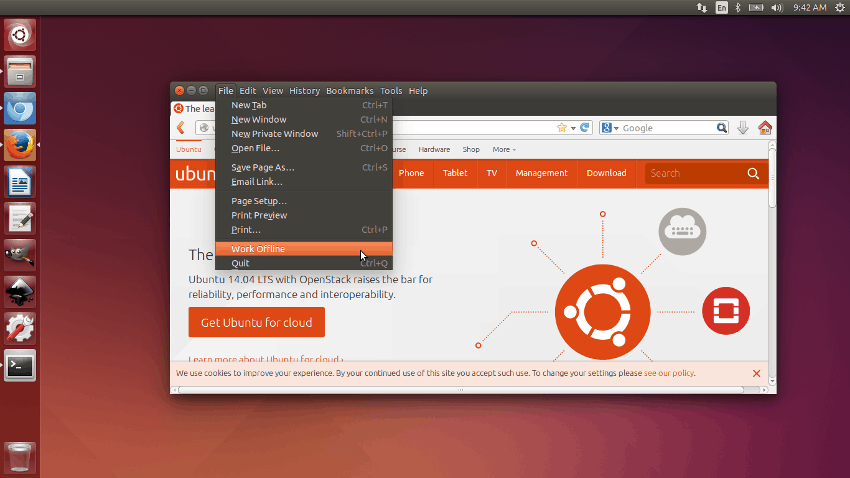
The next thing that should catch the eye is the awful invasion of privacy while using Unity Dash search. I would not want online suggestions when searching for an installed application. It’s a pity to see this thing enabled by default. To disable the online suggestion feature, go to Settings > Security & Privacy and under the Search tab simply turn off “Include online search results” feature. To further fine-tune the search results you may also disable a couple of other stuffs under the Files & Applications tab.

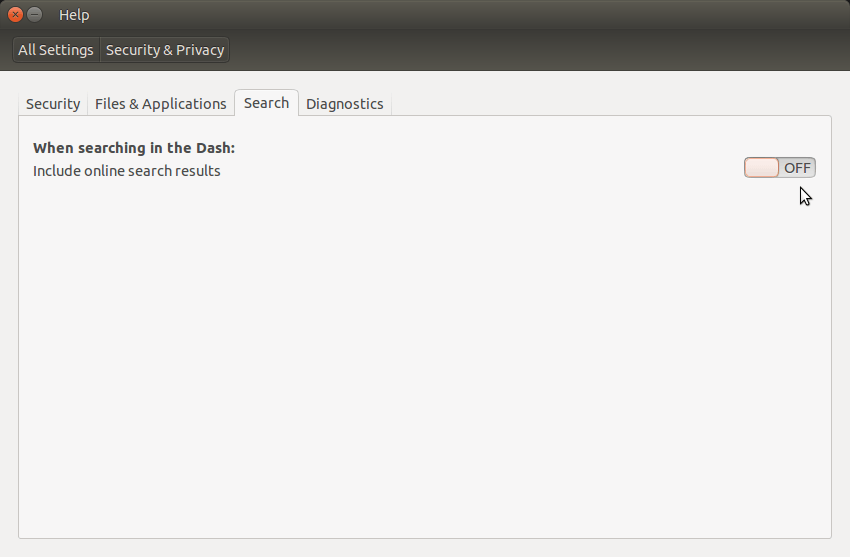
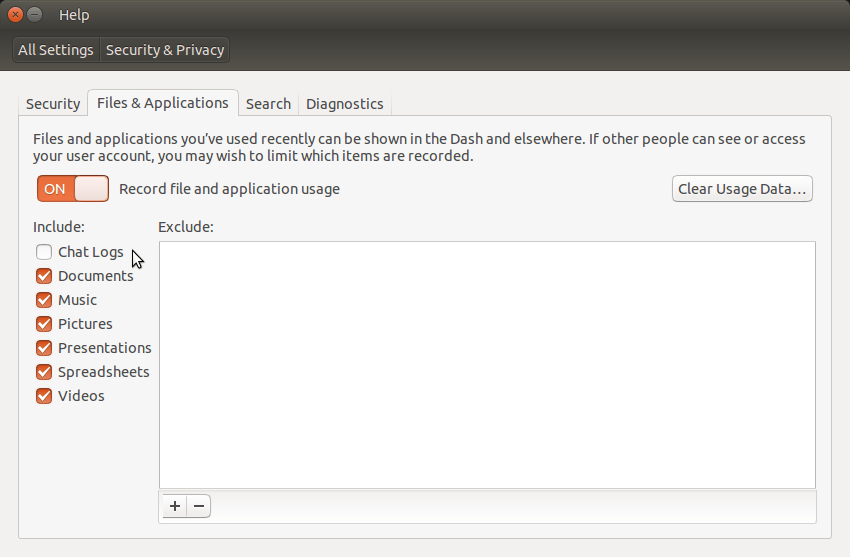
Lastly, I updated the software repos & installed my favorite applications. To get 3rd-party software, Canonical Partners repos must be enabled. It’s disabled by default. To enable the same go to Settings > Software & Updates, under the Other Software tab select Canonical Partners. Doing so, software like Skype can be downloaded & installed directly through Ubuntu Software Center or through command line.
One tip though, while installing the usual tons of applications don’t look for acroread. Adobe Reader 9.x has reached end-of-life and thus been removed from the repositories. So far Adobe hasn’t found it necessary/wise to release the latest version for the growing Linux community. Nevertheless, Evince remains a nice piece of software for viewing PDF files.