Run Apache in VirtualBox
February 20, 2012
linux command-line open-source virtualbox virtualization virtual-machinesVirtualBox is a great tool when it comes to experiment things with your OS. I’ve been using it for a long time to try & test distros showing up on distrowatch.com.
Recently, I wanted to set up a virtual lab to contain a development LAMP server. I got all applications & tools running inside my Mint box. Now, what remained was to view the pages from the host. I did some googling and it didn’t take much time getting it down.
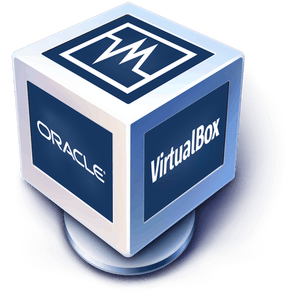
VirtualBox comes bundled with a nice utility called ‘vboxmanage’. Vboxmanage supports everything (or a little more) than what the graphical user interface allows you to do with the click of a button. Vboxmanage is used with specific subcommands like createvm, startvm, registervm etc. For a full list of these subcommands type ‘vboxmanage –help’.
If you have already set up your Guest VM, you can register it through vboxmanage as follows:
vboxmanage registervm GuestName /path/to/guestfile
The guestfile is actually the VirtualBox configuration file of that specific VM. It is usually stored within ‘/home/username/Virtual Box VMs/GuestName’. The file name should be like filename.vbox-prev. The config is stored in XML format.
Once the VM has been registered, you can set up port forwarding as follows:
vboxmanage setextradata GuestName "VBoxInternal/Devices/pcnet/0/LUN#0/Config/apache/HostPort" 8888
vboxmanage setextradata GuestName "VBoxInternal/Devices/pcnet/0/LUN#0/Config/apache/GuestPort" 80
vboxmanage setextradata GuestName "VBoxInternal/Devices/pcnet/0/LUN#0/Config/apache/Protocol" TCP
Restart the virtual machine with the following command:
vboxmanage startvm GuestName
You can do the same for the SSH port.