 openSUSE Leap was released on 4 November 2015. A couple of days later I installed it afresh on my laptop. Everything runs perfectly fine. Updates are handled seamlessly which I like the most.
openSUSE Leap was released on 4 November 2015. A couple of days later I installed it afresh on my laptop. Everything runs perfectly fine. Updates are handled seamlessly which I like the most.
It’s only yesterday that I got a first glitch when opening a MP4 file that Shelly gave me. All my other MP4 files would open fine except this one. I had installed multimedia codecs from the Packman repository. Usually that’s all that I need. So far my video files would play with the codecs I had. There is this simple openSUSE Guide that provides one-click YaST buttons for lazy fellows :)
Packman was not helping here. I added the VLC repository for openSUSE Tumbleweed and installed VLC Media Player. At the moment openSUSE Leap repository isn’t available from videolan.org.
The most important of all was to have the vlc-codecs package; in order to grab anything that was missing to play the MP4 file. Now, what was ‘exactly’ missing, it wasn’t more important than watching the MP4 file itself. So, I spared myself further troubleshooting and got the VLC Media Player.
zypper ar http://download.videolan.org/pub/vlc/SuSE/Tumbleweed VLC zypper ref zypper in VLC
The good news, now the video plays. The bad news, it lags and stutters badly. Obviously, that appeared to be due to some hardware-acceleration done improperly. The first few keywords on Google led me to old posts that would not solve the issue. However, they did point out that the key should be under Preferences > Input / Codecs. Bingo! That’s where I found this setting for “hardware accelerated-decoding”. It was set to “automatic”. As per the VideoLan’s wiki, VDPAU is set by default in VLC 2.1.0 and above; I am using version 2.2.1.
My laptop has Intel HD Graphics and I have the vaapi-intel-driver-1.6.0-3.2.x86_64 and xf86-video-intel-2.99.917-7.1.x86_64 packages installed. I therefore switched the VLC “hardware-acceleration” setting to VA-API video decoder via X11.
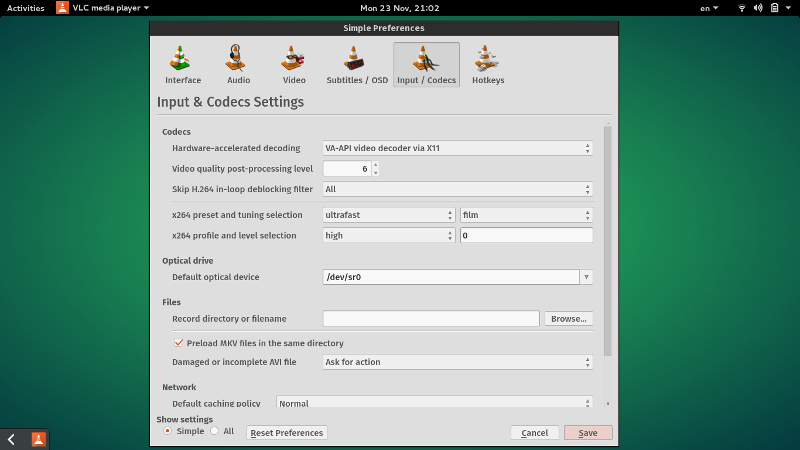
That did the trick. I can now play the MP4 file smoothly :)