openSUSE 13.1 RC1 & MATE Desktop experiment
October 13, 2013
linux opensuse mate opensuse-advocate-mauritiusIt’s a beautiful Sunday outside. I opened my room’s windows, let the curtains flow freely & clear light coming in. It’s soothing. Birds are chirping and whatever language that is, it’s beautiful. It’s neither too hot nor cold. Lord! Thank you for this moment.
I looked at my test laptop (HP Compaq 6515b) and thought what could we be doing together today?
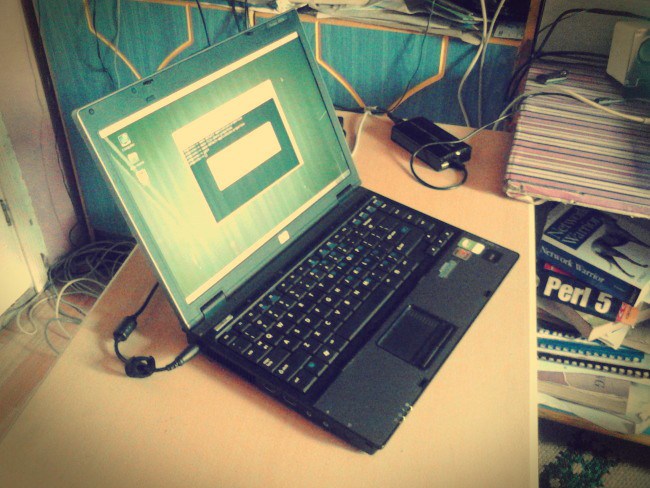
How about continuing the openSUSE bug-hunting? Uhumm… Let’s do it differently. Even when the final release will be out in November my desktop of choice gonna be MATE. So, I proceeded with some MATE testing on openSUSE 13.1 RC1. I first made a clean install containing X Window only. This is possible when installing using the full-installation DVD. From the initial setup screens you get to choose among different desktop environments.
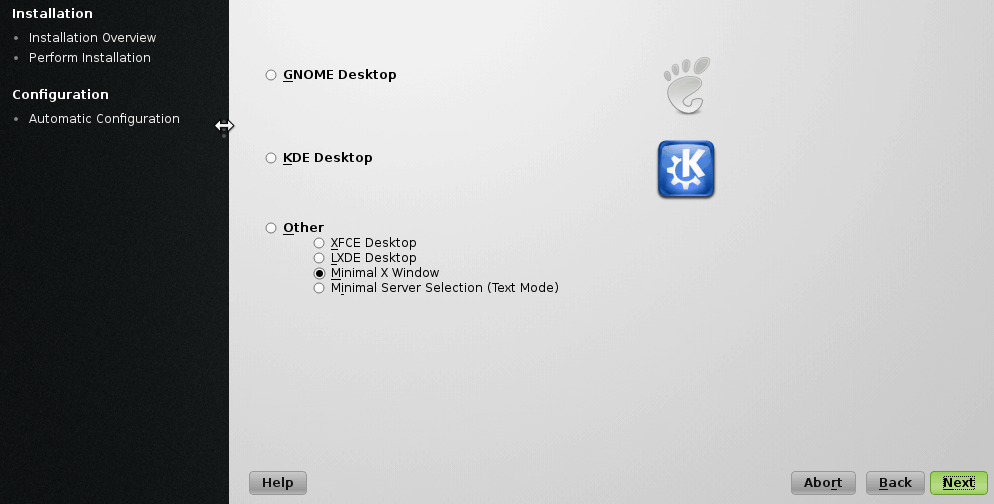
After installation I got a stripped/minimal version of openSUSE suitable for some DE testing. Oops! No network, I had to get it up manually. Running sudo /usr/sbin/ifconfig showed my ethernet is on ens1. I started the DHCP daemon as follows:
sudo /usr/sbin/dhcpcd ens1
I added the MATE repositories & launched installation:
sudo zypper ar http://download.opensuse.org/repositories/X11:/MATE:/STABLE:/1.6/openSUSE_Tumbleweed/ MATE
sudo zypper ref MATE
sudo zypper in -t pattern mate-desktop-environment
It downloaded 120.7M of data comprising of 220 packages. That’s not a lot!
After installation was complete I added the following in ~/.xinitrc.
export WINDOWMANAGER=/usr/bin/mate-session
exec $WINDOWMANAGER
Next I needed a nice light-weight login manager, so I installed LightDM.
sudo zypper in lightdm
To set it as the default display manager I edited /etc/sysconfig/displaymanager. Search the following line and modify accordingly:
DISPLAYMANAGER="lightdm"
Since I already had the Google Chrome RPM file I installed it too.
sudo zypper in google-chrome-stable_current_x86_64.rpm
I customized the appearance using Mint-X desktop theme & Faenza icons theme. The final look was a desktop like this:
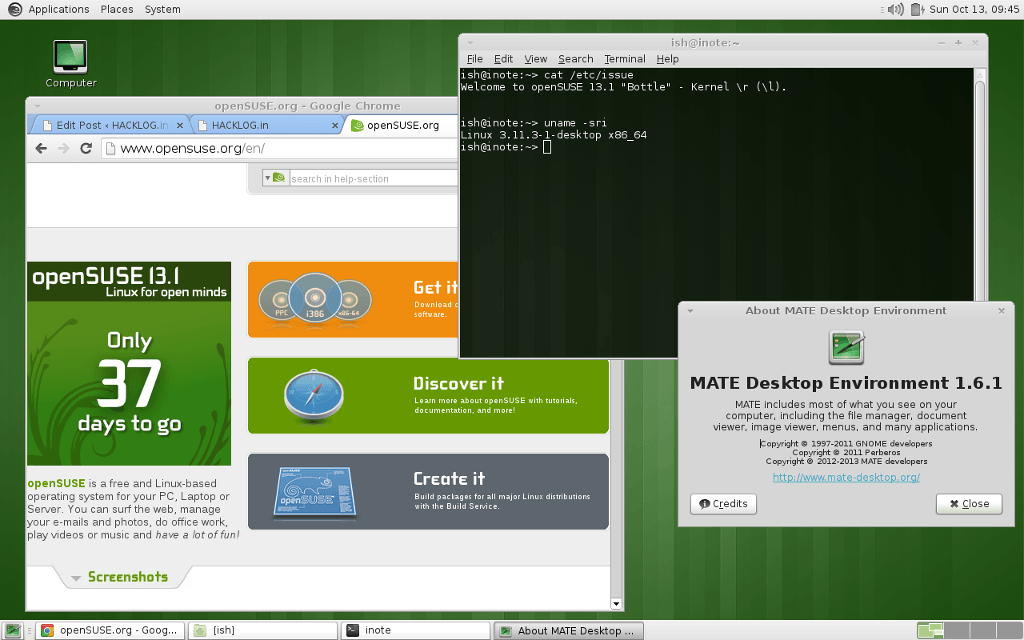
Had quite fun building it, now I’m gonna get some sun outside. Have a great Sunday!