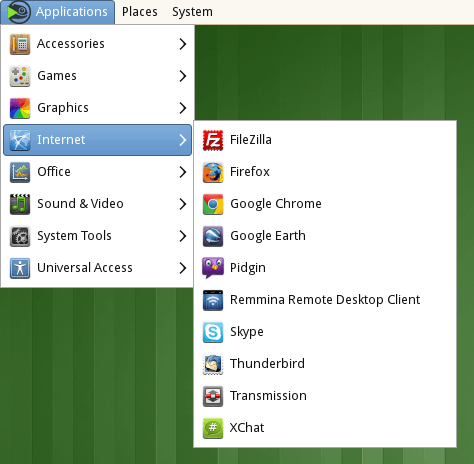I was chatting with Stathis today and we discussed about customizing the MATE menu. We thought of putting a nice openSUSE logo on the start button. I initially used the openSUSE logo that’s available in mate-faenza-icons package. Here is how it looks like:

Download the mate-faenza icons package and copy the folder to /usr/share/icons. Do it as root.
Go to System > Preferences > Appearance > Theme. Select the theme you’re currently using. It is usually the one labelled ‘Custom’ and click on the ‘Customize’ button. Then click on ‘Icons’ and select ‘matefaenza’.
Open terminal and do:
cd /usr/share/icons/matefaenza/places/24
sudo mv start-here.png start-here-backup.png
sudo cp opensuse-logo.png start-here.png
Restart MATE desktop and openSUSE logo should be shining on your menu as shown above.
You can also download the official openSUSE MATE logo and place it in the icons folder as instructed above. The final result should be like this: