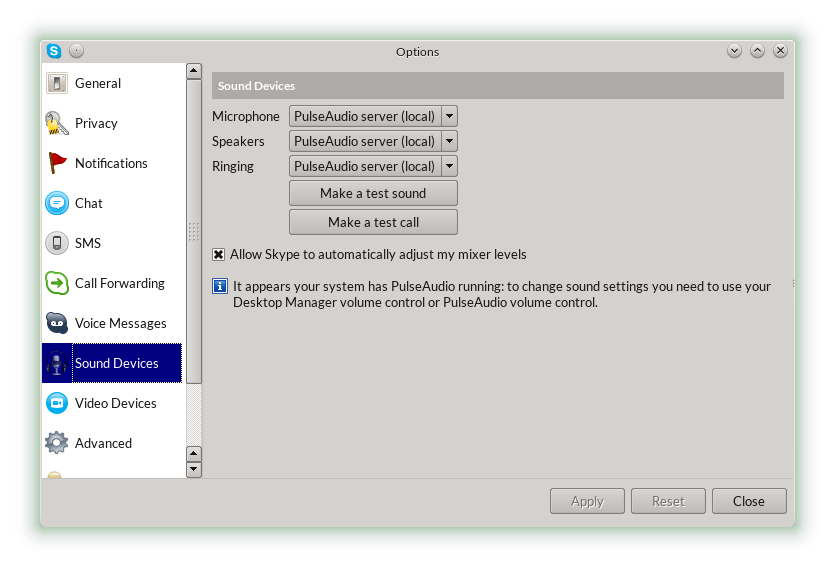I installed Skype v4.2 on openSUSE 13.1 KDE 64bit. Although having PulseAudio configured, there was no sound in Skype. I checked around and found this announcement:
PulseAudio 4.0 and SkypeBy Arun | Published: August 2, 2013
This is a public service announcement for packagers and users of Skype and PulseAudio 4.0.
In PulseAudio 4.0, we added some code to allow us to deal with automatic latency adjustment more gracefully, particularly for latency requests under ~80 ms. This exposed a bug in Skype that breaks audio in interesting ways (no sound, choppy sound, playback happens faster than it should).
We’ve spoken to the Skype developers about this problem and they have been investigating the problem. In the mean time, we suggest that users and packagers work around this problem in the mean time.
If you are packaging Skype for your distribution, you need to change the Exec line in your Skype .desktop file as follows:
Exec=env PULSE_LATENCY_MSEC=60 skype %U
If you are a user, and your distribution doesn’t already carry this fix (as of about a week ago, Ubuntu does, and as of ~1 hour from now, Gentoo will), you need to launch Skype from the command line as follows:
$ PULSE_LATENCY_MSEC=60 skype
If you’re not sure if you’re hit but this bug, you’re probably not. :-)
Now, instead of launching Skype from command line as instructed, it can be fixed by adding the latency value in the Skype launch file.
sudo vi /usr/share/applications/skype.desktop
Replace Exec=skype %U by Exec=env PULSE_LATENCY_MSEC=60 skype %U and launch Skype. The audio should now be fixed. Make a test call to verify.