I was having a discussion about openSUSE with a colleague when he questioned me on software updates that just run silently in the background. I replied that yes, it’s possible, in fact on the command line one may use the –non-interactive flag with zypper.
Otherwise, open YasT > Online Update and at the configuration window select Configuration > Online Update.
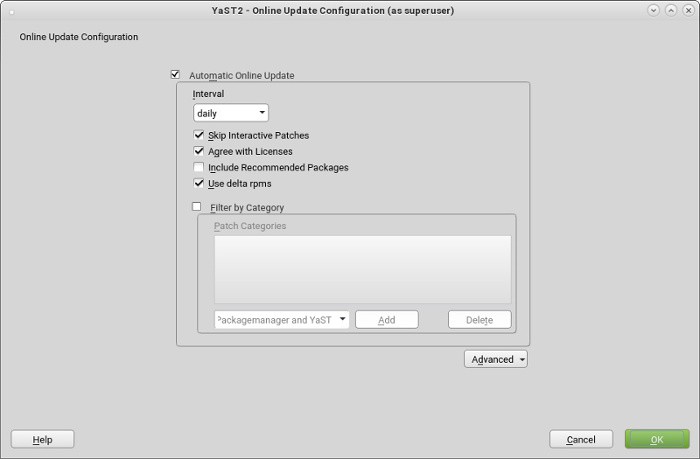
As shown in the above screenshot, check the “automatic online update” and finally select “skip interactive patches” and “agree with licenses”. You may set the update frequency to daily or weekly, as it suits you. Selecting “delta rpms” ensures that less bandwidth is used as delta packages contain only the difference between the old and new package rather than having to download whole packages every time a software has a version change.
That’s it. Your system should now update quietly in the background.