Last night someone pinged me on facebook regarding Mkahawa installation. I was feeling tired & being on-call for work I didn’t want to be in a kaput state later if the work mobile rings. I kept the fun for today.
####What is Mkahawa?
It is a cybercafé managemet/billing software, which is free & open source. It’s written in C & C++ and is available for Linux, Mac & Windows. The source codes are available at sourceforge.net.
####Today
I started by building a Live USB containing Linux Mint 15 32-bit Cinnamon edition. I had my live session and ran apt-get update to have the repositories up-to-date. I downloaded the Mkahawa server packages.
We need the following:
- Server Library
- Mkahawa Server
- libfox package
Once everything downloaded, we can proceed with installation as follows:
sudo dpkg -i libccls_0.8.2-1_i386.deb
If dependency errors show up, issue:
sudo apt-get -f install
Continue installing the other packages & again do as mentioned above to resolve dependency issues.
sudo dpkg -i libfox-1.6-0_1.6.36-2_i386.deb
sudo dpkg -i mkahawa-srv_0.0.4-1_i386.deb
Then run Mkahawa server from command line:
mkahawa -nossl
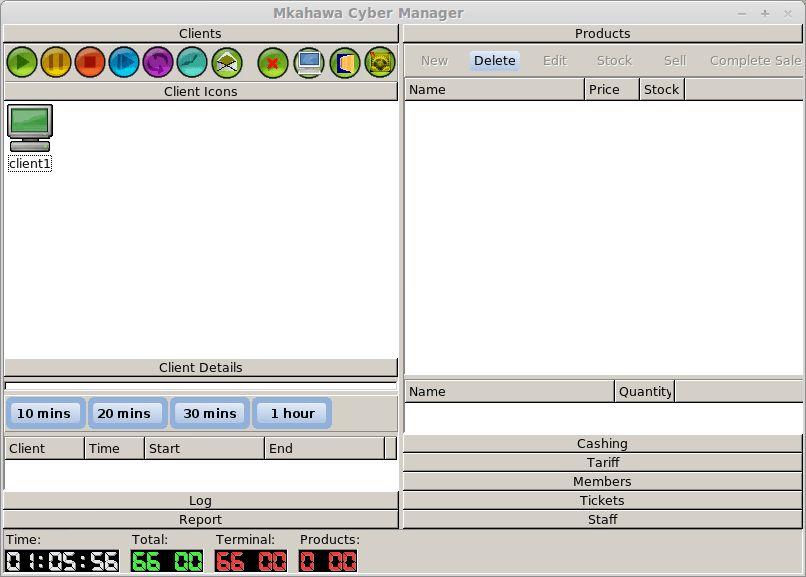
On the client machines, install libfox as mentioned earlier. Download the Mkahawa client library and install:
sudo dpkg -i libcclc_0.8.0-1_i386.deb
Download the Mkahawa client package and install:
sudo dpkg -i mkahawa-client_0.0.4-1_i386.deb
Everything goes fine but the client might not start because of libnotify version. To work-around, do:
cd /usr/lib/i386-linux-gnu
ln -s libnotify.so.4.0.0 libnotify.so.1
Now you can fire up the client with the following command:
mkahawa-client -nossl -host server_ip -name client_name
That was some fun time playing with Mkahawa. Hope it helps not just the guy who pinged me but anybody else wishing to run his cybercafé on Linux (: May the geeks keep rising.