I read various reviews on Manjaro Linux previously but I never tried it. Reviews seemed good & this weekend I thought of driving the beast.
I started by downloading the 64bit ISO image and dumped the same on a pendrive. It booted into a beautiful & sleek desktop. Whoosh! What’s that? All drivers were loaded. This is kinda rare with my HP Compaq 6515b notebook having ATI Radeon Graphic and a Broadcom wireless adaptor. This was good news already.
Since Manjaro is built upon Arch Linux, it uses Pacman (Package Manager). I like Pacman since the time I played on Arch Linux. It’s fast & precise, containing all ingredients for a good package management system. I went ahead and installed it on the laptop instead of testing around the Live session. Manjaro uses a fork of Linux Mint installer. Setting up the system from here is simple & it would definitely save a newbie from the pain of setting up a plain Arch system. I liked this concept from Manjaro’s team. Installation was fast, kinda same as Ubuntu based distributions.

Arch Linux is counted among the distros being close to bleeding edge. Manjaro follows the trend and after the first update Mozilla Firefox was upgraded to version 26.
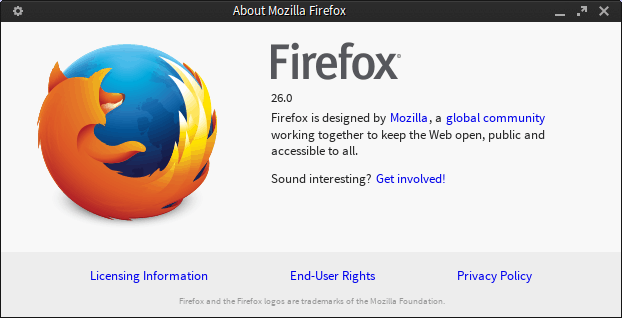
Manjaro comes bundled with both Python 2.7 and 3.3. For my scripting purposes I had to symlink python to version 2 to avoid getting kicked with syntax errors from the Python interpreter. Most of the Python libraries I need are available from AUR (Arch User Repository) and installable using the yaourt command.
I haven’t used Manjaro intensively yet. I do feel I’m gonna run it on this laptop for a long time though. Oh, yes this post has been typed using Chromium browser & Manjaro Linux.