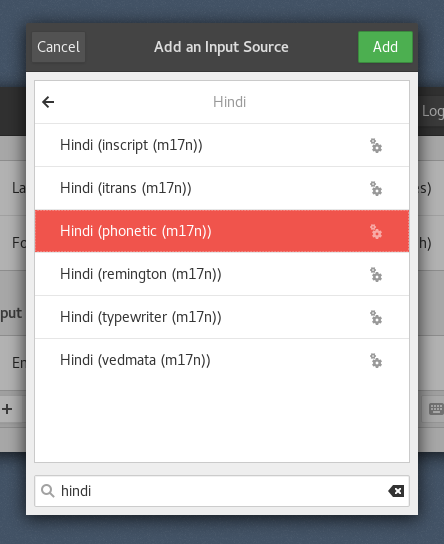I installed openSUSE Tumbleweed from snapshot 20170203. Surprisingly I could not find the Hindi/Bolnagri layout as I use to in previous installations of openSUSE. I’m using GNOME and getting a Hindi phonetic keyboard layout is usually not much a hassle.
With GNOME version 3.22.2 I suppose the configuration of keyboard layouts have met some changes. To add a keyboard layout now you should navigate to Settings > Region & Language. At the input sources section click on the “plus” button to list all the available keyboard layouts.
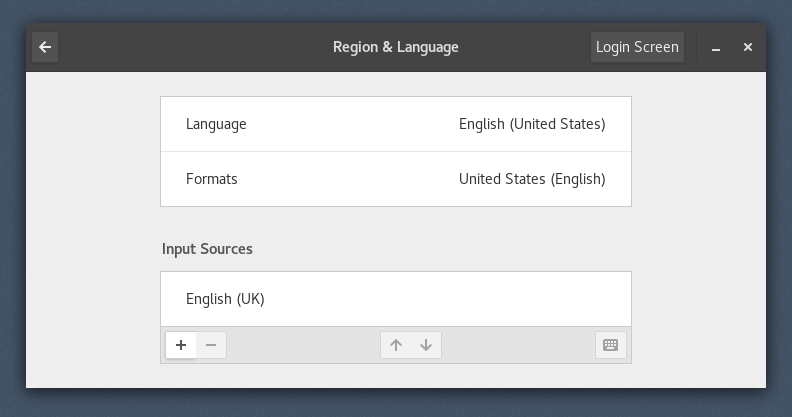
I could not find Hindi/Bolnagri layout under the “input sources” list and the closest I could get was “Indian”. However that uses a non-phonetic layout. To obtain the correct layout I installed the ibus-m17n package.
sudo zypper in ibus-m17n indic-fonts
The Hindi phonetic layout is now available in the “input sources” list but not as Bolnagri, it is rather simply called “phonetic”.