As it’s a tradition now on weekends I get on with some sporadic project. Since last evening I plugged my laptop for a Chromium OS adventure. I started by going through the documentation on the Chromium.org website.
I installed the required tools on my openSUSE machine to get Chromium OS source & start building.
sudo zypper in git subversion curl
Before you proceed further you will need a package of scripts called depot_tools.
git clone https://chromium.googlesource.com/chromium/tools/depot_tools.git
export PATH="$PATH":`pwd`/depot_tools
Create a folder in which you will download the source & build it, say something like Chromium_OS.
cd Chromium_OS
repo init -u https://chromium.googlesource.com/chromiumos/manifest.git
repo sync
Syncing could take hours. In my case it took a little more that 4 hours. Once synchronization is complete you can build Chromium OS for your desired architecture. Set your architecture with the --board option. Currently supported architectures are x86-generic, amd64-generic and arm-generic. For example if we shall build for the 64bit architecture, we shall do as follows:
cd Chromium_OS
cros_sdk -- ./build_packages --board=amd64-generic
cros_sdk -- ./build_image --board=amd64-generic
Now, insert a USB drive (2Gb minimum) & copy the image as follows (note: this will wipe up the drive).
cros_sdk -- ./image_to_usb.sh --board=amd64-generic
On my end, once done, I restarted my notebook & was greeted with an initial setup dialog. It detected the wireless network card. I connected to my home wifi & configured my Google account. I was then welcomed to a sleek desktop.
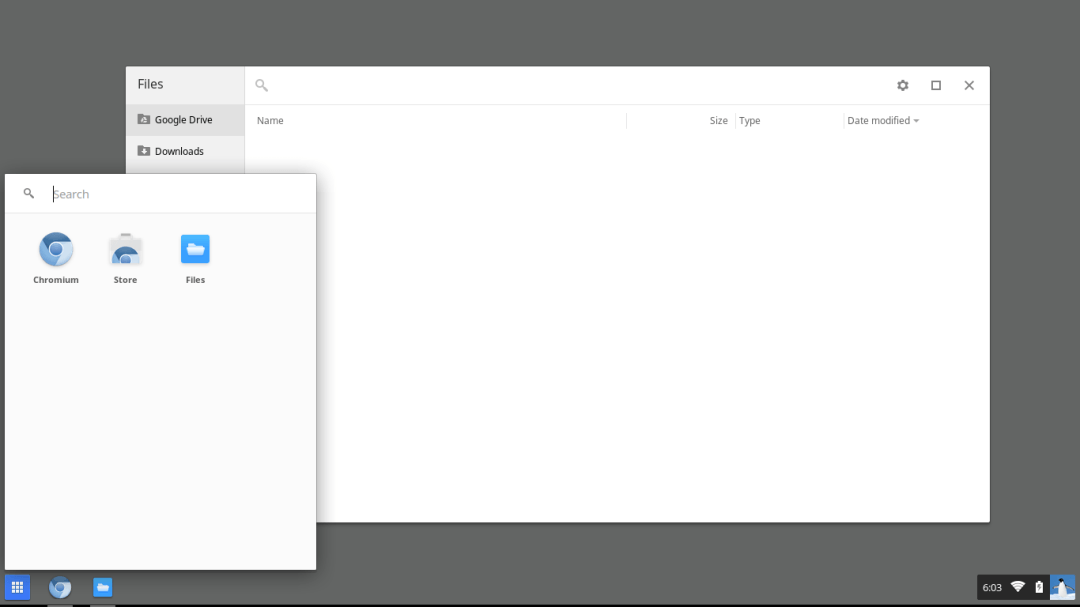
I fired up Chromium browser and opened Gmail, Facebook, my blog & Chrome Web Store. Everything loaded perfectly. Fonts are smooth & speed is fine. I added an SSH extension, not bad I must say.
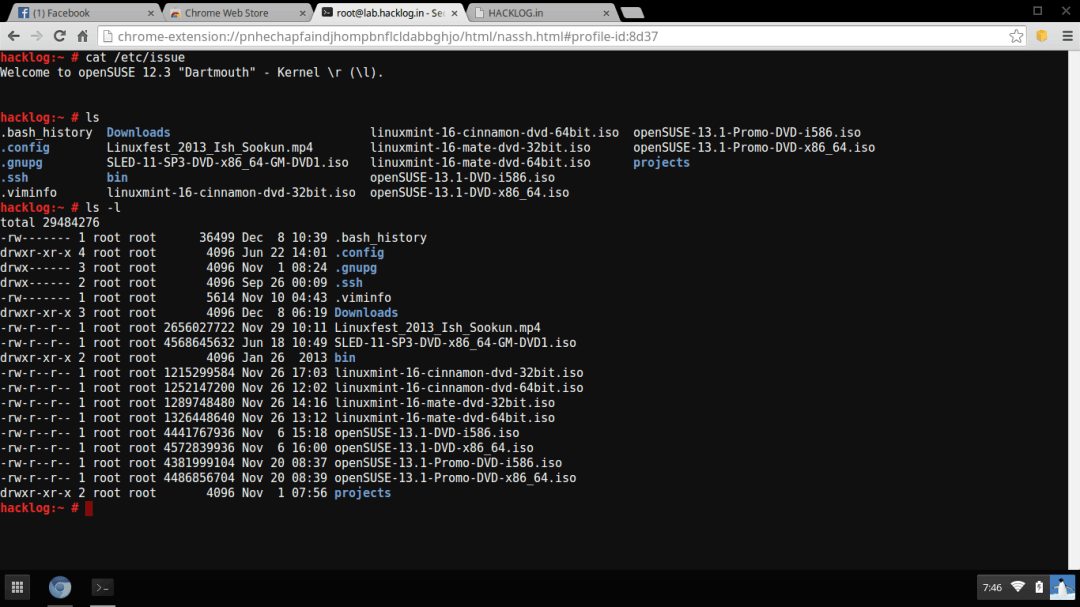
To get to the local console press Ctrl + Alt + F2. Log in as user chronos. Use sudo su to elevate as root and use chromeos-setdevpassd to set a user account password.