I installed KDE Plasma 5 on my openSUSE 13.2 machine. Aww. That looks quite sleek & I adore the classic menu. After a long time using both Gnome 3 (on various distros) and Unity, I am appreciating a vanilla KDE desktop. One could simply replace KDE 4 by KDE Plasma 5 in openSUSE as:
sudo zypper in plasma5-sessionNote: As stated, this will replace KDE 4 and your previous desktop preferences will be overridden.
Once installed, re-login after selecting the Plasma 5 environment at the login prompt.
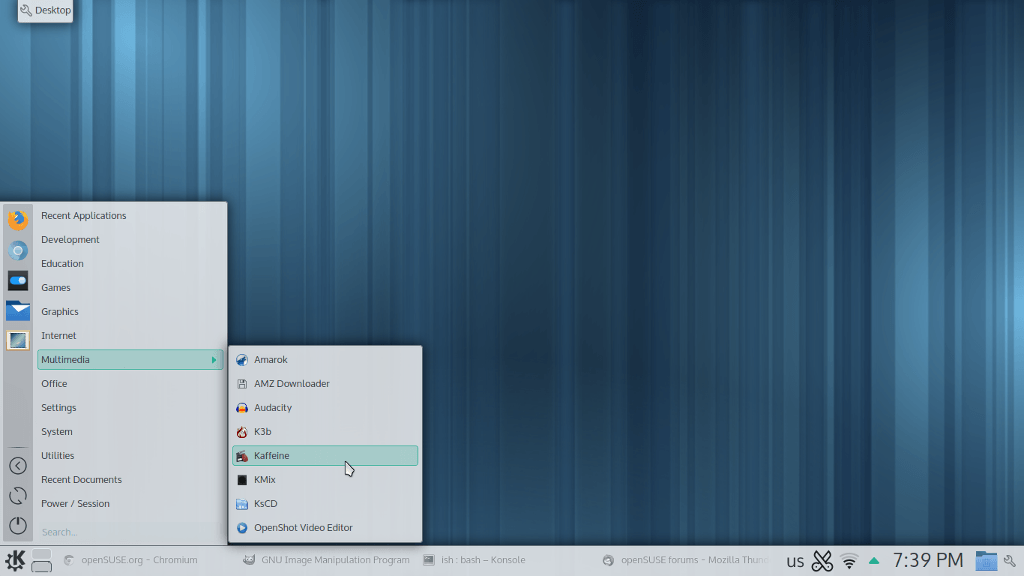 openSUSE KDE Plasma 5
openSUSE KDE Plasma 5
How to configure the touchpad in openSUSE KDE Plasma 5?
My touchpad behaved differently. It was set to two-finger scroll, while I prefer the vertical edge scroll. I looked around but could not find any GUI utility to re-configure the touchpad. Could only find mouse controls under System Settings.I believe these glitches won’t be around when KDE Plasma 5 will ship by default in openSUSE. Meanwhile for people who’re giving a try, the fix is to install kcm-touchpad5 and look for the Input Devices in systemsettings5.
sudo zypper in kcm-touchpad5System Settings > Hardware > Input Devices > Touchpad
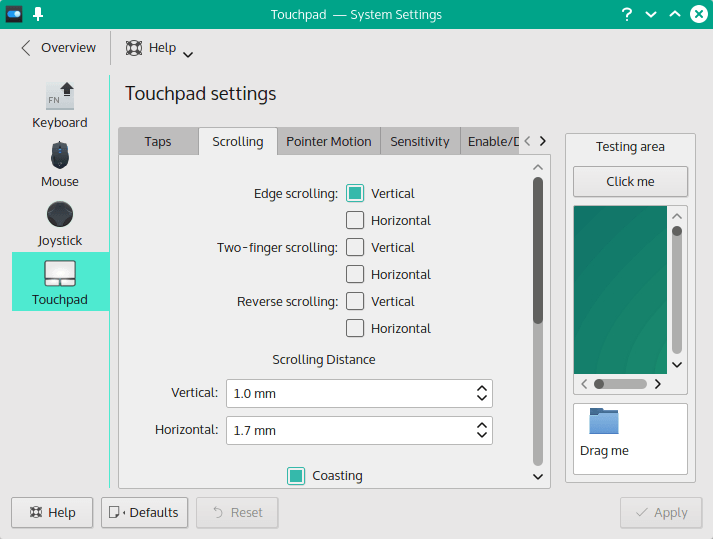
Thanks to wolfi323 from the openSUSE forums