I noticed my system time incorrect and right-clicked on the applet and clicked on preferences to modify. The applet crashes. I retried and it crashes again. I searched if it’s an existing bug in MATE version 1.6.1 but could not find more information. When the clock crashes a dialog box pops up saying “Clock has quit unexpectedly” and if I want to reload it.
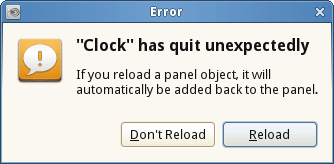
I modified my system time through command line instead. Here are some handy commands for time modification:
####Change system time
date –s hh:mm:ss
####Check hardware time
hwclock ––show
####Set hardware time
hwclock ––set ––date=”06/23/2013 21:00:00″
####Set hardware clock to system
hwclock ––hctosys
####Set system time to hardware clock
hwclock ––systohc
I have submitted a bug report to the openSUSE MATE team.