Coffee, Vodka & Beer into the system and enlightened I were! Indeed, I could not believe how simple the solution was when for 2 days I had been hacking around to get Cinnamon 2.0 work on openSUSE 13.1 RC2.
The initial error I got came from installation of python-lxml package. Error was as follows:
inote:/home/ish # zypper in python-lxml
Loading repository data...
Reading installed packages...
Resolving package dependencies...
The following NEW package is going to be installed:
python-lxml
1 new package to install.
Overall download size: 644.2 KiB. After the operation, additional 2.4 MiB will
be used.
Retrieving package python-lxml-3.2.3-2.2.1.x86_64
(1/1), 644.2 KiB ( 2.4 MiB unpacked)
Retrieving: python-lxml-3.2.3-2.2.1.x86_64.rpm ..............[done (91.3 KiB/s)]
(1/1) Installing: python-lxml-3.2.3-2.2.1 ...............................[error]
Installation of python-lxml-3.2.3-2.2.1 failed:
Error: Subprocess failed. Error: RPM failed: error: unpacking of archive failed on file /usr/lib64/python2.7/site-packages/lxml-3.2.3-py2.7.egg-info: cpio: rename failed - Is a directory
error: python-lxml-3.2.3-2.2.1.x86_64: install failed
Abort, retry, ignore? [a/r/i] (a):
Looking back at the error message, I noticed rename failed – Is a directory. I did an ls -l over the path /usr/lib64/python2.7/site-packages/lxml-3.2.3-py2.7.egg-info and indeed it was a directory. Cinnamon would not start with installation of python-lxml ignored. So, I renamed the lxml-3.2.3-py2.7.egg-info path and re-installed the package. Woohoooo! Installation was successful. I logged out & changed session to Cinnamon. It works!
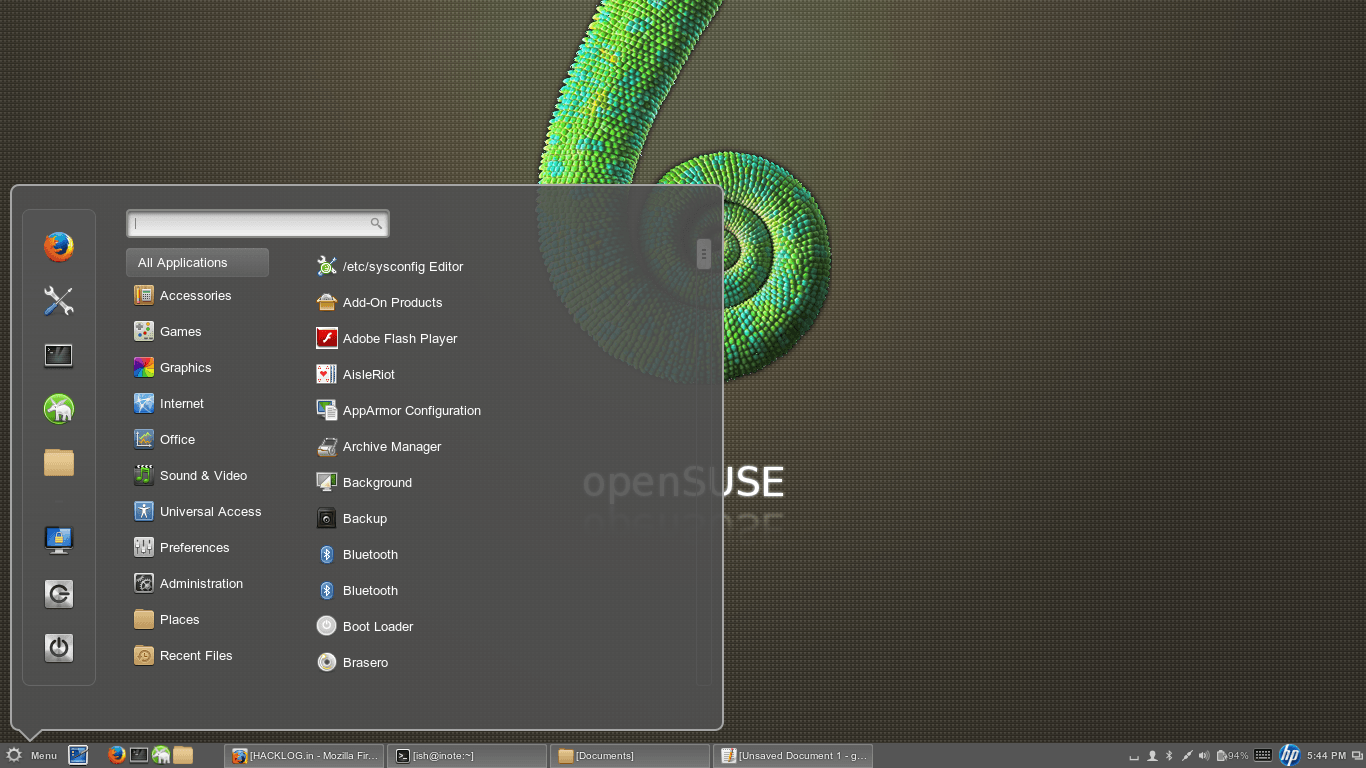
In simple steps, here is how to get Cinnamon in openSUSE 13.1:
sudo zypper ar http://download.opensuse.org/repositories/X11:/Cinnamon:/Factory/openSUSE_13.1 Cinnamon
sudo zypper ref Cinnamon
sudo zypper in -t pattern "Cinnamon Desktop Environment"
If you come across the python-lxml error just apply the workaround I mentioned earlier.