It’s obvious when you start getting up with some programming you find having dual monitors a good thing. You could edit codes on one and run them on the other. This helps a lot from the annoying task of switching windows (at least to me).
Thus, I plugged a Dell 15″ LCD to my Acer Aspire laptop. No doubt Arch detected the Dell monitor and I could see my desktop on it as soon as I enabled the monitor from Applications Menu > Settings > Display.
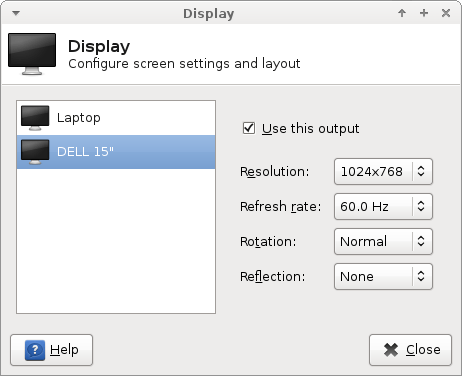
Next thing was to extend the current desktop rather than having same views on both monitors. To get things done I needed the following packages :
pacman -S xorg-xrandr arandr
Once installed I needed to identify the portnames in order to decide which one is to be displayed on right and which one on left. To get the portnames here we go:
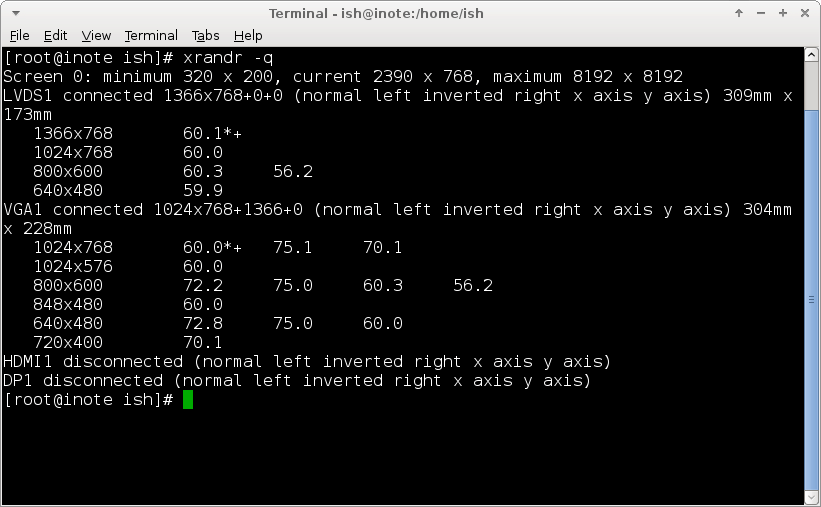
From the above screenshot you’ll notice my laptop screen is tagged LVDS1 and the Dell monitor is tagged VGA1. The output also gives you different resolution patterns supported by each monitor, so you could decide on your resolution you’d work with. To correctly give them there display positions here is what I had to run:
xrandr --output LVDS1 --mode 1366x768 --output VGA1 --mode 1024x768 --right-of LVDS1
Bingo! I had both monitors running perfectly on Arch. I could head-jump with some python coding on one and run the script on the other.