This tutorial shows how to fix the backlight issue in Acer Aspire 5336 notebooks.
When booting your Live CD/DVD add the following boot options to the grub menu :
acpi_backlight=vendor acpi_osi=Linux
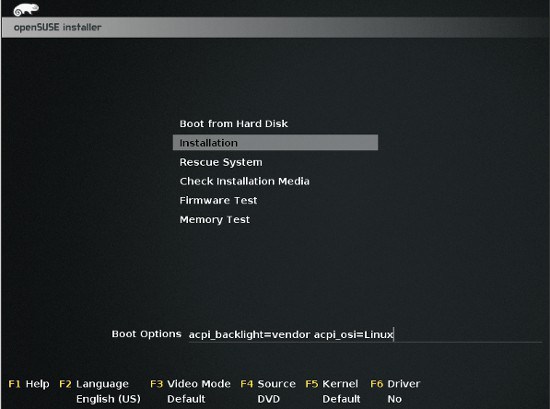
Press enter to let the boot process continue.
When the screen turns black press the Fn key along with the brightness button.

Once installation is complete verify your grub configuration (/boot/grub2/grub.cfg) to see if the acpi options have been added. The grub entry should look like this:
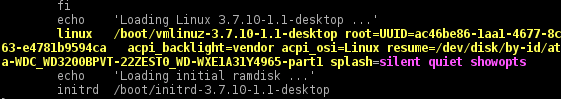
If not, add them and update grub.
Now, to eliminate the need of pressing the fn combination we can add the following lines in the /etc/init.d/boot.local file:
while [ true ]; do sleep 1
sudo setpci -s 00:02:0 F4.B=0
done
Thus every time the system boots, the brightness setting will be triggered and backlight is switched on.