It’s been tossed as this month’s MSCC hot topic: WordPress theming. I’m not a professional web developer but I do enjoy tinkering with some HTML & PHP as time allows. In the last MSCC meetup I grasped a couple of stuffs about Responsive Web Design (RWD). While I’m not much a great fan of RWB, I thought of playing around a little. I made a quick search online for frameworks I could use and that lead me to Zurb’s Foundation framework. In fact, it offers a few HTML layouts as demo. I grabbed one set of HTML files and adapted it to suit my blog.
I went through the WordPress Online Manual to get a little bit what I need to convert the HTML files into a WordPress theme. It took some time to grasp the bits & try stuffs but it was fun. It could see life coming to the plain HTML files. Previously I would only edit PHP & CSS files of existing themes. This was my first attempt at making a WordPress theme from scratch, if I may say so.
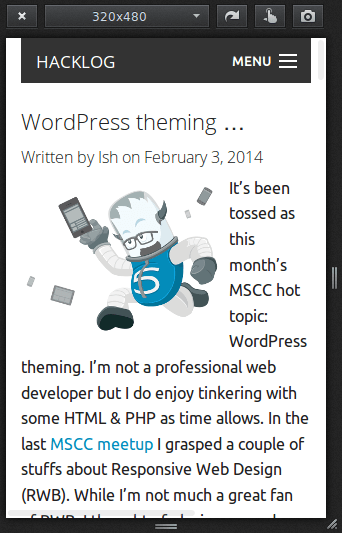
Once the theme was up I resized my browser as Moz did during the meetup, to see how the site would respond to different screen size. It faired pretty well. At the moment I don’t see a lot of white space being wasted and the website responds fine. Great! Oh btw, I called the theme hacklog, no other name would come to my mind.
While the theme is working, I won’t put it on github rightaway. I still need to clean up the mess I’ve left around, and fine-tune the CSS file as Sun suggested. I’ll trim the CSS file removing stuffs I’m not using.
Finally things I learned in the MSCC meetup happen to be handy! Didn’t think I’d ever adopt RWD methods but I did it. Now, I hope to get to know more WordPress development to gear up for some plugin making & pamper myself with cool tricks I’ve always wanted in WordPress.
To test your page in different screen size there’s a combination of Ctrl + Shift + M that triggers something cool in Mozilla Firefox.