A few days back I wrote about Kingsoft Office. At the time I had only a .deb package and I tested the same on Linux Mint 15. Last night I sat down working to install the package on openSUSE 12.3. By the time it was Saturday 01h00 mission was completed!
Update 2013-06-22 15h10 MUT: While having a conversation on openSUSE Facebook group, a member pointed out the package is already available in openSUSE Build Service. You can thus use the 1-Click-Install facility.
Pawan Yadav also notified that the official DEB/RPM/TARBALL packages are available at WPS. The page is in Chinese though. Please use Google translate. As for the adventurous you can still follow below mentioned instructions.
I’ve created the RPM package (using alien) that will be needed for installation. Download it from legacy.hacklog.in.
wget https://legacy.hacklog.in/openSUSE/packages/kingsoft-office-9.1.0.4032-2.i386.rpm
The package is a 32bit one and installation will require several 32bit libraries. We also install Microsoft Core fonts otherwise when Kingsoft Office starts it gives a warning about missing fonts.
sudo zypper in fetchmsttfonts libstdc++33-32bit libGLU1-32bit libICE6-32bit libSM6-32bit libXrender1-32bit libfreetype6-32bit libglib-2_0-0-32bit libgmodule-2_0-0-32bit libgobject-2_0-0-32bit libgstaudio-1_0-0-32bit libgstinterfaces-0_10-0-32bit libgthread-2_0-0-32bit libmng1-32bit libpng12-0 fontconfig-32bit cups-libs-32bit
The fetchmsttfonts package installs Microsoft fonts such as Arial, Verdana, Impact, Lucida Sans etc.
Kingsoft Office package also requires libtiff.so.4. I could not find it on the official openSUSE repos. It is however available from another package called sikuli which I found at rpm.pbone.net. Download this package as well and install it.
wget https://legacy.hacklog.in/openSUSE/packages/sikuli-0.10.2-10.1.i586.rpm
sudo zypper in sikuli-0.10.2-10.1.i586.rpm
When installing it will notify about broken dependencies. Ignore and continue the installation.
Now that we have all the dependencies and libraries set we can proceed with installation of the Kingsoft Office package.
rpm -ivh kingsoft-office-9.1.0.4032-2.i386.rpm
Hurray! You can see the apps under Applications > Office.
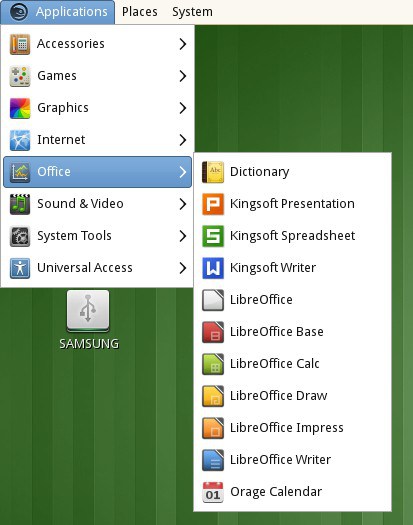
Kingsoft Office Writer preserves a lot of .doc formatting. On my Linux box I use LibreOffice writer and I’m happy with that. However, for newcomers to the Linux world I think this application will help in the transition. The look & feel is somewhat the same as MS Office package.
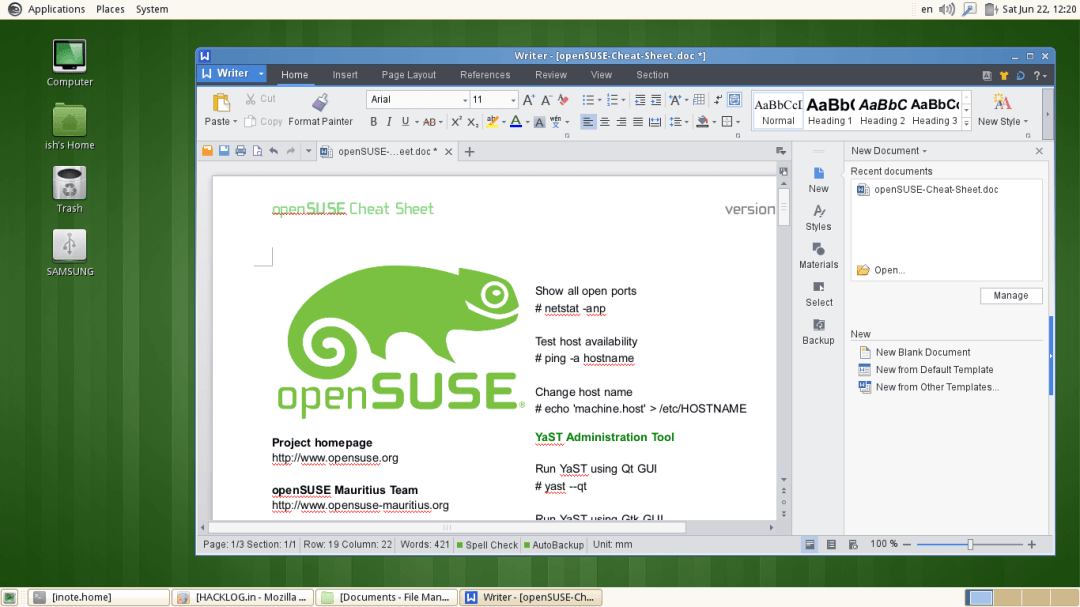
I’m not a fan of the Microsoft fonts but very often I’ve met students who say they require them for their projects/dissertations and all. The above fetchmsttfonts will install several of those fonts. If you require Calibri, Cambria, Candara, Consolas, Constantia and Corbel, install webcore-fonts-vista.
The same RPM (kingsoft-office-9.1.0.4032-2.i386.rpm) file can be used to install Kingsoft Office on Fedora, CentOS and other RPM based distributions.