I played a lot with Conky on my previous Mint box.
This is the first time I said let’s play Conky on openSUSE KDE. The end result was nice. In fact, I must say it was easier getting it to work on SUSE rather than on Mint.
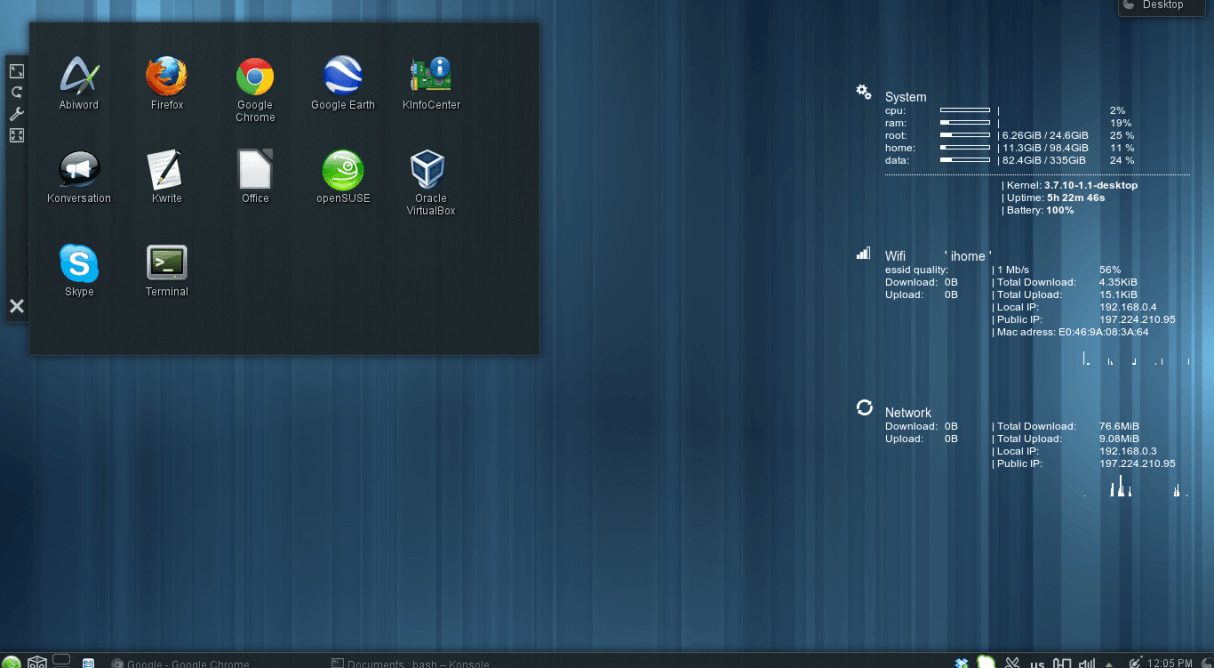
A couple of things you’ll need to get the best from Conky:
zypper in conky conky-cairo conky-imlib2
You can download the one I’m using here.
Install Poky font & copy the conkyrc file in your home directory as ‘.conkyrc’.