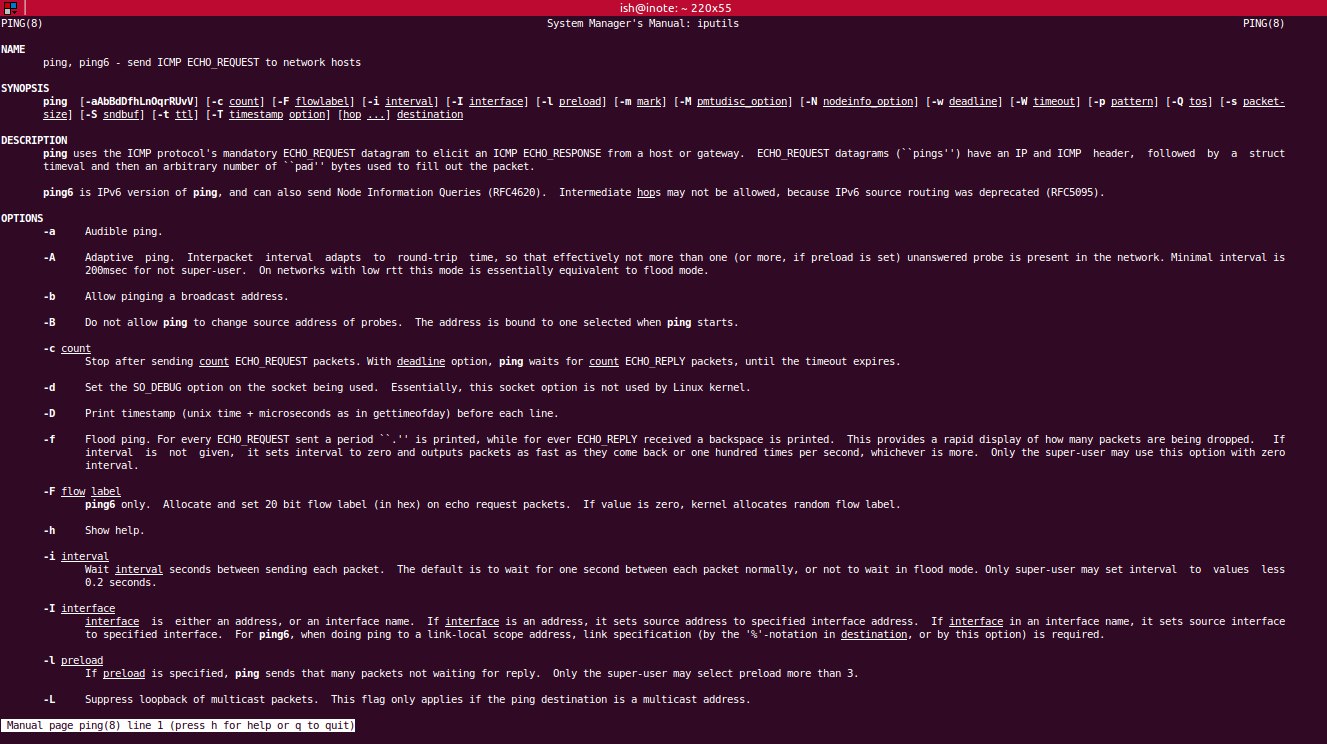What's a ping?
July 12, 2014
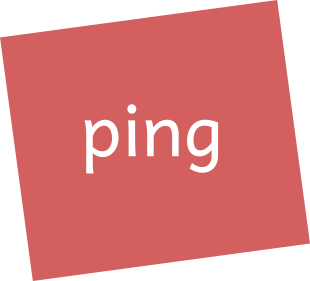 A lot of people who know me will be familiar with this word, ping. I use it in most of my conversations. It has become so casual that some times I shoot it without realising that the person in front might be left wondering “what’s a ping?”.
A lot of people who know me will be familiar with this word, ping. I use it in most of my conversations. It has become so casual that some times I shoot it without realising that the person in front might be left wondering “what’s a ping?”.
When I started work as a sysadmin this word was sacred to us. By us I mean sysadmins.
Ping is a small utility that we use to send a small request to a device over a network and see if it responds. Obtaining a response gives us a first hint that the device is “alive”, that is reachable on that network. The time the device takes to answer ping requests gives us another hint about the quality or distance of the network. Farther the device longer will be the response time. A busy or congested network also causes longer response times.
While admins are at work they most of the time communicate using technical terms. A ping would usually mean, “hey, notify me”. Like someone is waiting for a process to finish, once that process finishes his/her colleague “pings” him/her.
In my daily activities, I still use this term, usually by telling folks, “hey, ping me on facebook”. At first some people upon hearing this they thought I’m referring the dumb facebook “poke” thing. I don’t understand why facebook even invented that? Poking is so ugly.
Above was some text for the sake of theory, let’s get horny now.
The ping command works by sending an Internet Control Message Protocol (ICMP) Echo Request to a target device over a network. The time it takes for a response to arrive and the number of responses received are among the useful information that ping gives us.
Let’s see some ping examples using my router’s IP address 192.168.1.1.
ping -i 5 192.168.1.1
We just told ping to wait 5 seconds before sending the next request.
ping -c 4 192.168.1.1
Ok, let’s just send 4 requests.
ping -a some_server_out_there
Use -a to get an audible response when your target comes online.
Aaargh! Why am I typing all this? Just shoot man ping in your terminal and get them all (^^,) …