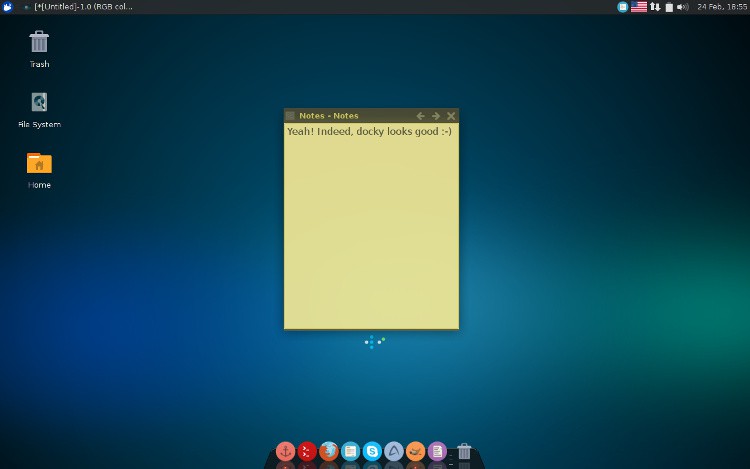Reviving an old notebook with Xubuntu
February 23, 2015
Last Sunday I spent some time reviving my old laptops. Had quite some gear lying around and I decided to clean up the trash. I gave my current Acer Aspire running openSUSE 13.2 to my mom, swapped the HP Compaq 6515b with an SSD drive and loaded Xubuntu.
Next in line was a little bit of aesthetics. In fact, while exploring Evolve OS I came across the Numix Project. Thought of giving it a try. Ah, totally worth it.
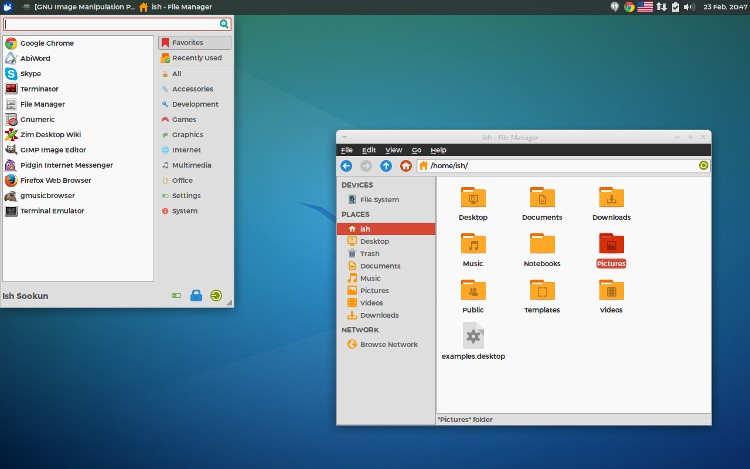
The Numix Project offers a collection of GTK themes and icons. Get hands on those as follows:
Hit the Appearance dialog and set the Style and Icons as Numix.
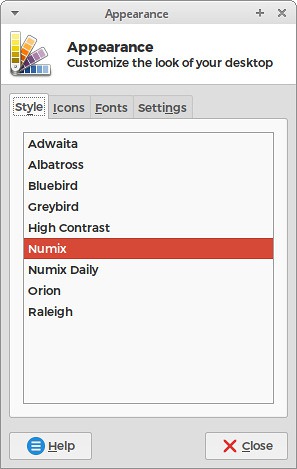
One more tweak for the day. Though font anti-aliasing is enabled by default my fonts would not look good in Abiword. To fix the same I ran the Alt + F2 combination and executed xfce4-settings-editor. Went to xsettings and set Lcdfilter’s value to lcdlight.
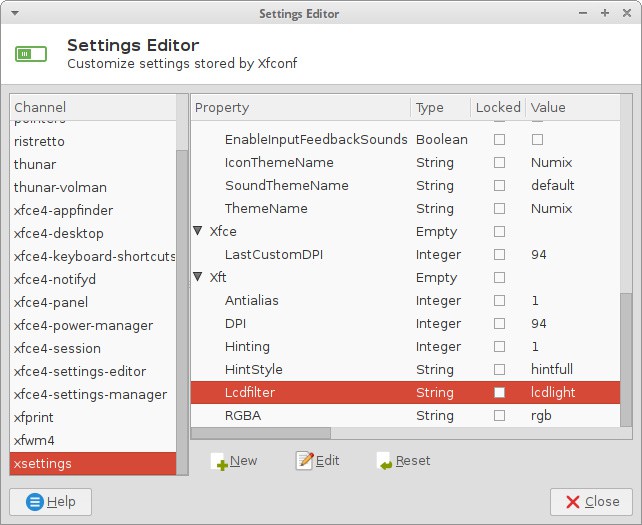
As and when I tweak the box further, I’ll be writing.
As JoKi stated in the comment below, yes, indeed it looks better with a dock. Oh, I went for
docky instead of cairo-dock.