Opera 64-Bit for Linux
December 5, 2014
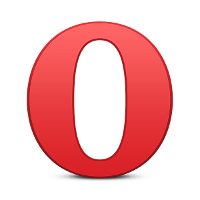 I saw a tweet by OMG! UBUNTU! this morning, saying « Opera for Linux Makes a Triumphant Return ». I checked the article and followed the instructions to install Opera on a non-Debian derivative. The instructions are published on Github by an Opera employee, known as ruario on Github.
I saw a tweet by OMG! UBUNTU! this morning, saying « Opera for Linux Makes a Triumphant Return ». I checked the article and followed the instructions to install Opera on a non-Debian derivative. The instructions are published on Github by an Opera employee, known as ruario on Github.
Opera releases only a 64-Bit DEB package. This somehow limits people using non-Debian derivatives and they have to look for workarounds. I use openSUSE 13.2. The issue is addressed by ruario’s script which extracts the DEB package and copies its contents to relevant paths.
We pull the script using git.
The script can be executed in three modes. The first one to install the latest beta release:
The second to install the latest developer release:
The third to install a downloaded Opera DEB package:
I installed the developer release. Upon termination of the script, I was notified that Opera has been successfully installed in /usr/local. An un-installation script was been deposited at /usr/local/bin/remove-opera-developer.
In GNOME 3, I started Opera by pressing Alt + F2, typing opera-developer and hitting Enter.
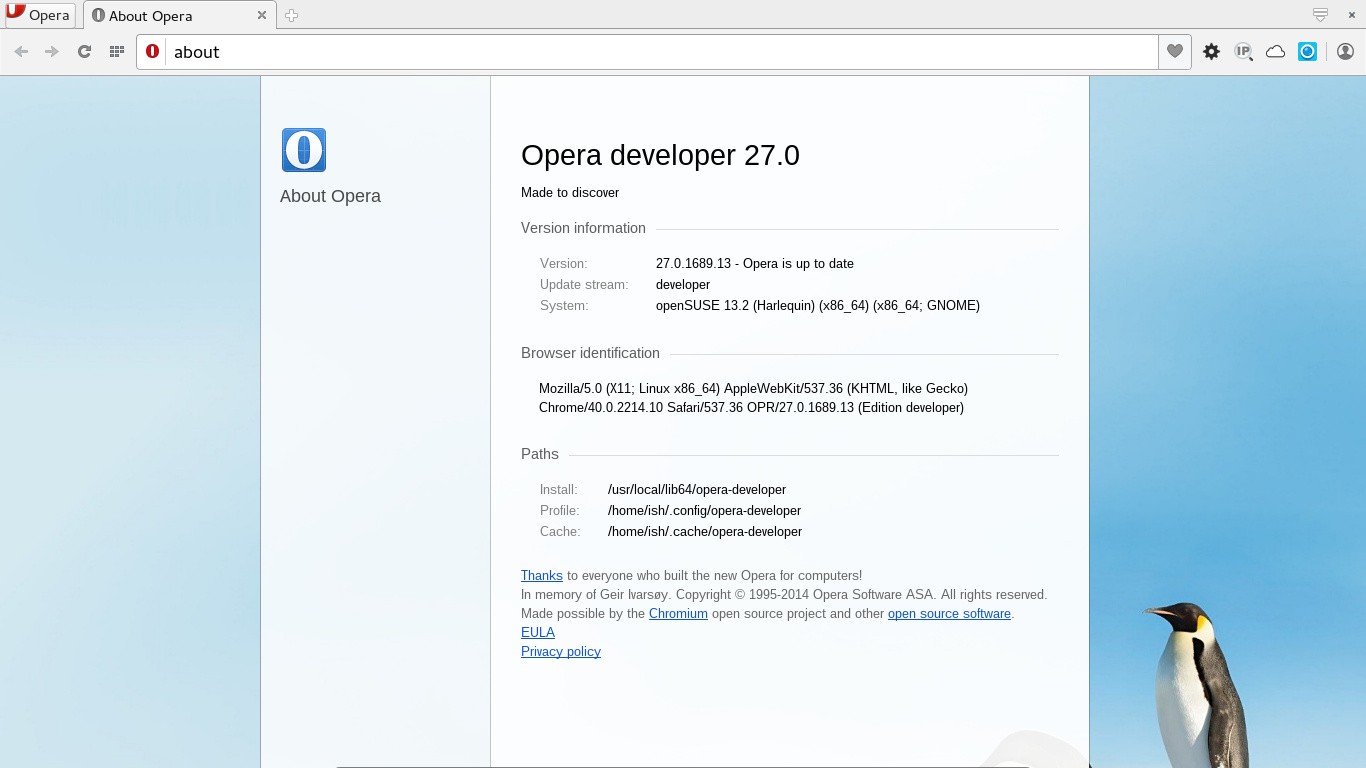
Opera looks sleek, loads pages fast (I didn’t benchmark though) and one thing that caught my attention it loaded by browser preferences from Google Chrome.