Last year, during the virtual launch of Visual Studio 2013 I met a bunch of Microsoft folks. I was discussing Office 365 with Arnaud Meslier, Technology Evangelist at Microsoft, and sharing my concern about the webapps not being compatible with Linux. That’s when he assured me compatibility is on way. Weeks later I subscribed to the paid service and Office 365 was indeed working on my openSUSE machine using Firefox browser.
The Microsoft Office Suite is one of the missed applications in the Linux world, among others like Adobe Photoshop etc. I use LibreOffice as alternative but there are quite a lot of incompatibilities. Most of the time text formatting goes nuts. There are times when Microsoft Office is needed and I strongly believe in cross-compatibility.
Fast-forward and let’s come back in 2014. Beginning of the week I read about Office.com. Then I re-read because the first time I could not digest, did I really read the word free (as in free beer). Yeah baby! That’s right. I pulled a new tab & fired up www.office.com. I signed in. Oh! Before you make that face, I do have a Hotmail account.
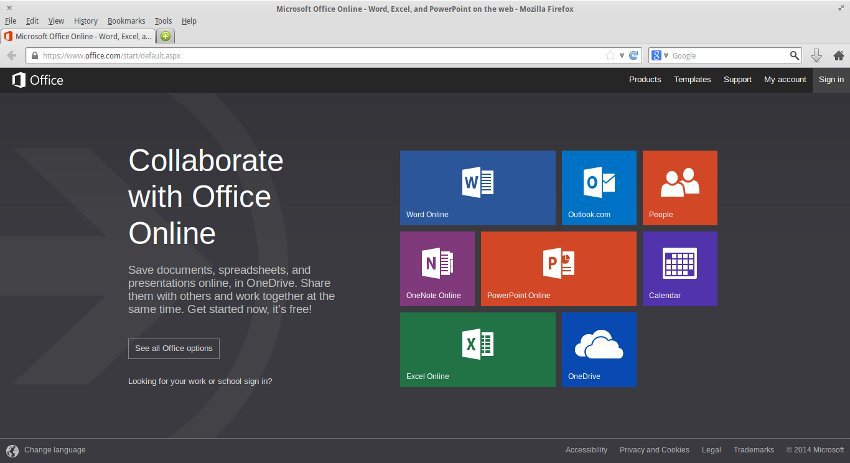
First things first… I was asked to provide a Microsoft account, guess the app checks for validity. Good! My account is still valid and I was redirected to the login page. Here something caught my attention. Below the sign in button there was a link that read: Sign in with a single-use code.
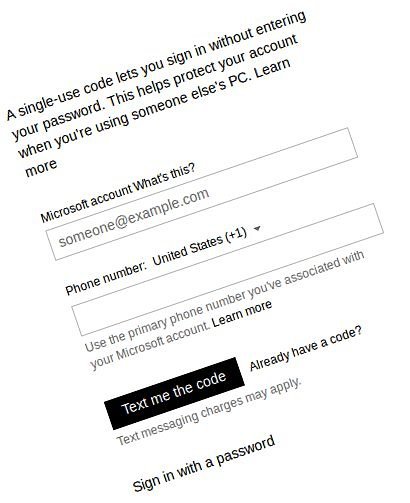
I clicked and was prompted to provide my Microsoft account and a phone number. The short description of single-use code says it clear. The purpose of this feature is to enable people a one-time session on the machine without needing to provide a password. Indeed a cool security feature when using computers in public institutions or in places not to be trusted.
I didn’t use this feature and signed in using my password.
I was then greeted by a grey page with colored square icons (see image above). That looks a lot like the Metro UI of Windows 8. Metro, I guess how it’s called. I’m not much a fan of that and I’ve used Windows 8 only a few times while helping people getting on the network. Even then I had to ask them guide me through the network settings.
I clicked on the Word Online icon. The Microsoft Word web application looks nice for a free app. It’s limited compared to Office 365 but it should provide enough of the editing options that most users will cheer for.
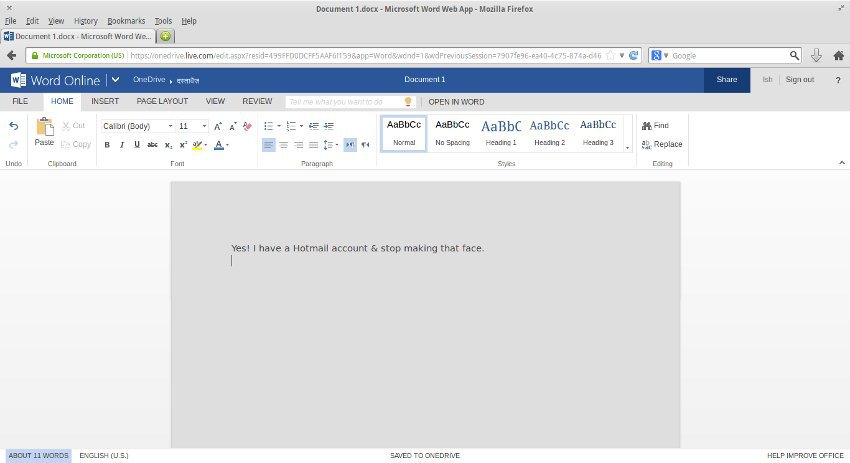
My first reaction, that looks like some tough competition to Google Docs. The interface is familiar and users won’t find any difficulty adapting. The application is fast and one doesn’t really feel that it’s running on the web. Kudos on this one!
I was at last happy to see a Microsoft product/service running smoothly on Linux.
####Update
As Jochen mentioned in the comment below, a noteworthy feature is that the documents created are saved on Microsoft OneDrive cloud storage. It initially comes with 7G capacity. Fair enough for storing documents, spreadsheets, presentations etc.One more thing to add, you may download your created document in DOCX format or print it as a PDF file. You may also invite people to view/edit the file and collaborate.I only hope to see Microsoft supporting ODF with its webapps now.