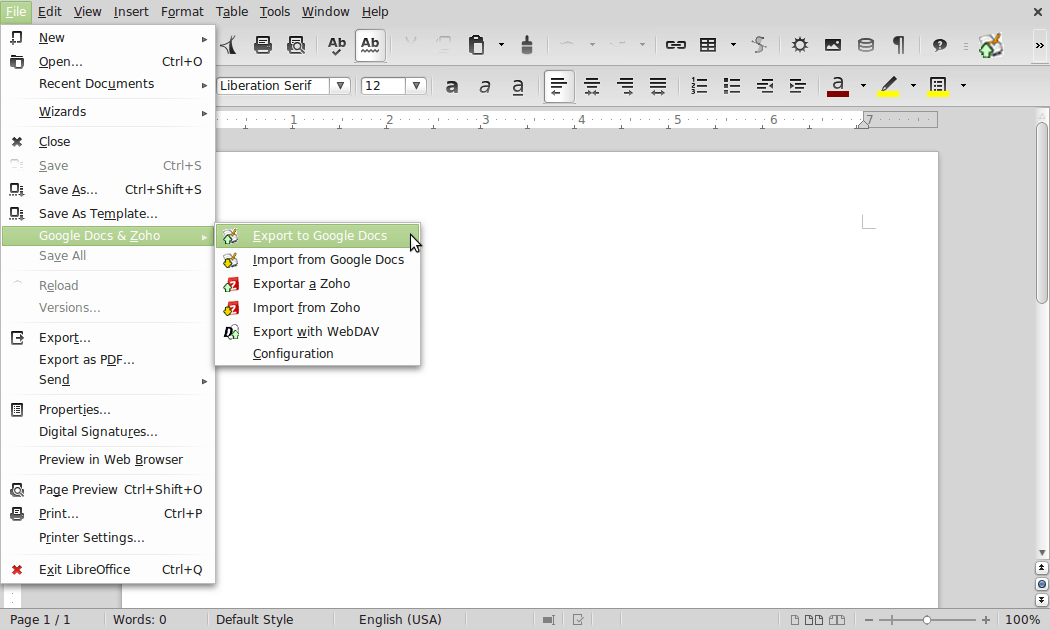I continued testing Linux Mint 15 this weekend.
When it came to playing with LibreOffice Writer there was this plugin that enables you to save directly to your Google Drive account that I missed. In openSUSE 12.3 the plugin comes pre-installed. To install the same on Linux Mint 15 first download the ooo2gd_3.0.0.oxt plugin from LibreOffice Extensions Center.
Next open LibreOffice Writer and go to *Tools > Extension Manager. Click on the “Add” button & browse the plugin.
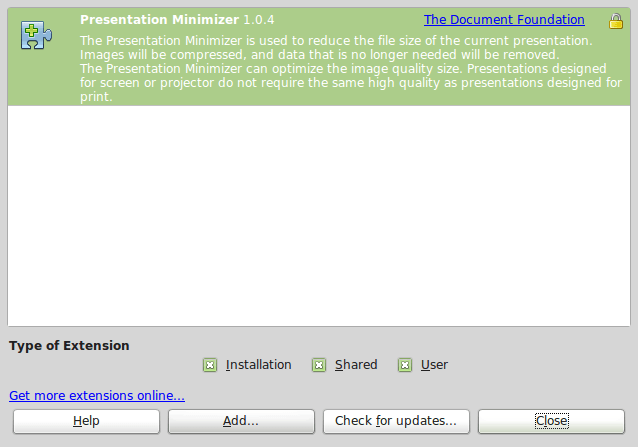
Once installed re-open LibreOffice Writer and you will find the “Google Docs & Zoho” export option under “File” menu.