How to secure your Facebook account?
August 31, 2015
I had some friends telling me their Facebook accounts received “password reset” attempts recently. Most of them observed this following comments they made about the launch of a book by Krishna Athal, which was reported on lexpress.mu. I do not have enough information at hand right now to identify the exact relationship between the “attacks” and the comments by people on Facebook.
If you’re among those who feel you could be victim of such sorts of “attacks” then follow these instructions to secure your Facebook account.
Facebook Security Settings
Navigate to the Security Settings of Facebook and enable login alerts.
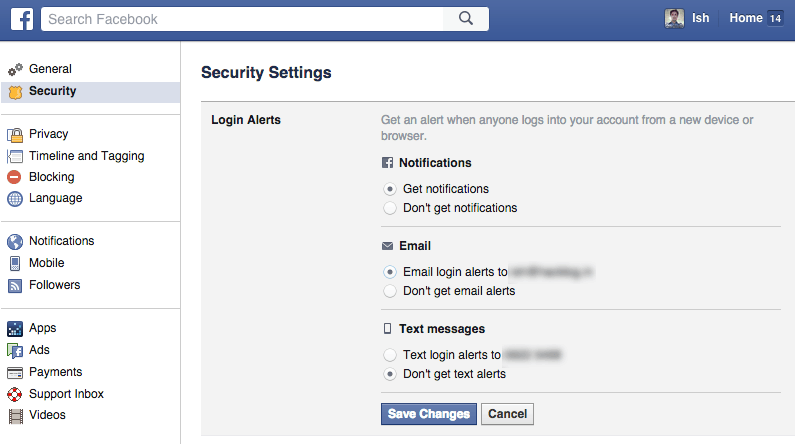
The above will get you an email notification every time there is a login to your Facebook account from a new device. For added security, enable two-factor authentication. Still from the “Security Settings” panel, expand the Login Approvals section and enable the “security code” requirement.
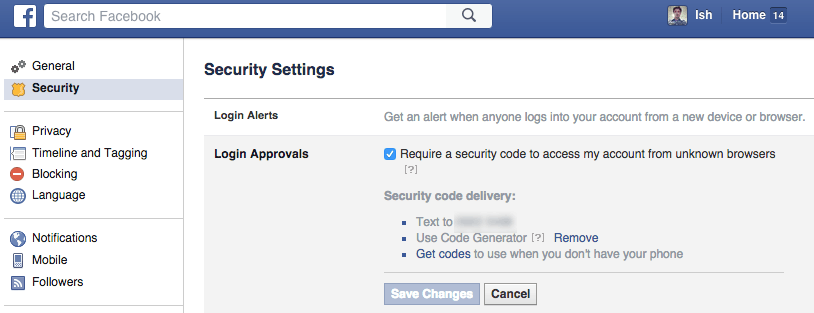
With “Login Approvals” enabled, you will get a security code via SMS each time you login from a new device and you will have to enter this code as well as your password in order to access your account. Thus, without having access to your mobile someone can’t login to your Facebook account even if the person was able to get hold of your password.
These settings will help secure your Facebook account. Email notifications from Facebook look like this:
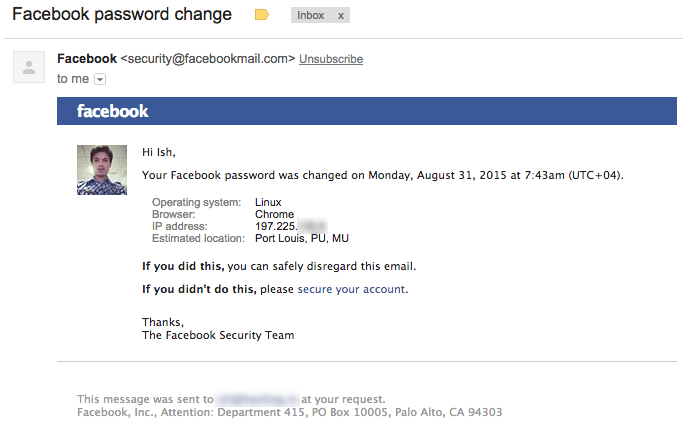
What do I do if my Facebook account is hacked?
Visit the Facebook Help Center to get instructions in case your account has been compromised.