The Facebook rogue apps saga never ends. Since the past few days I’ve been constantly tagged in some Who has visited your profile thingy. Yeah, you must have come across that in your feeds. I usually un-tag myself from the posts when I’m notified.
This morning I pinged someone to review her facebook apps settings & informed her that the posts are getting spammy tagging people several times a week. She replied she’s not being able to do it. I understand that & thought of writing a quick instruction.
####How to remove facebook apps?
Go to https://www.facebook.com/settings?tab=applications. You should find a list of applications you have authorized.
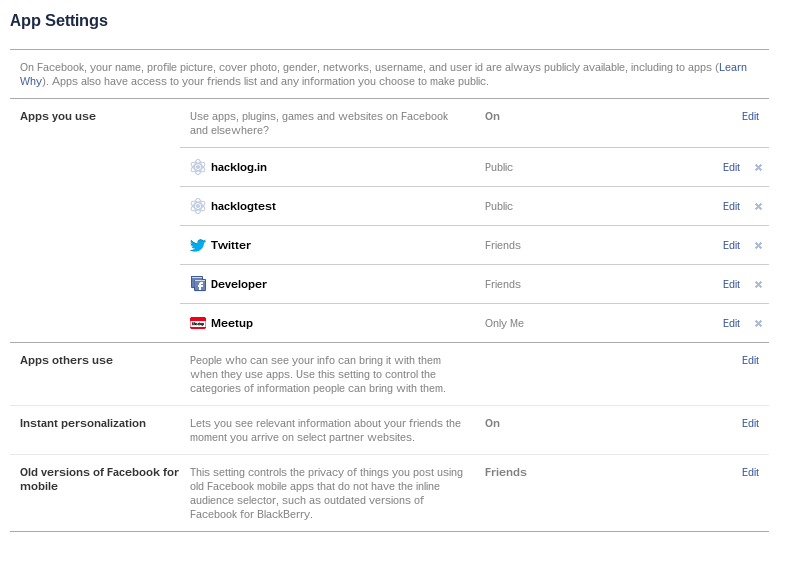
Now, click on Edit next to the application you want to remove and click Remove app as show in the example below.
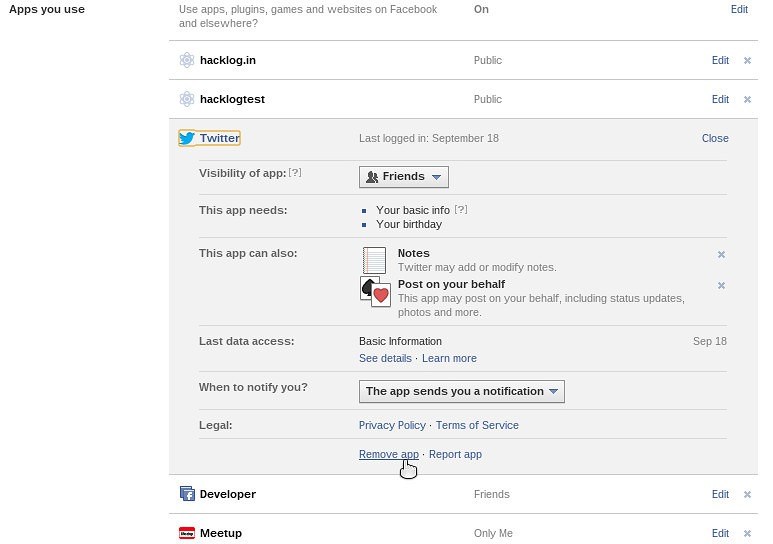
Remove all apps that you believe is annoying to yourself/others and let’s make facebook a more soothing place.
####Update
Seems like this spammy app is spreading through browser extensions as well. In Google Chrome visit chrome://extensions and remove suspicious extensions. In Mozilla Firefox go to Tools > Add-ons.