Fine tune your search with Google search operators
June 21, 2015
Google is used by many to look for information on the Internet. The most basic search method is typing a word or a bunch of words in the Google textbox and hitting the search button. The words that we type are called keywords as they would be only the essential parts of a whole sentence that we have in mind. For example if we want to know about all the districts in Mauritius, we would be typing only mauritius districts.
Google search operators
Google provides operators that can refine our search results. Let’s have a look at how quotation marks can be used. Putting words between quotes will filter the results and show only pages that contain the exact phrase, rather than pages having words randomly from the phrase.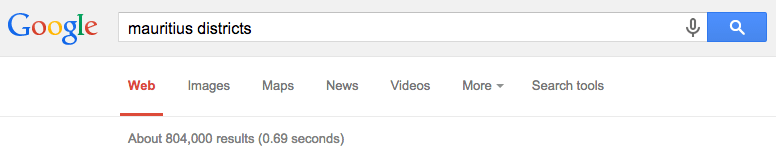
For the keywords mauritius districts, Google returns 804,000 results.
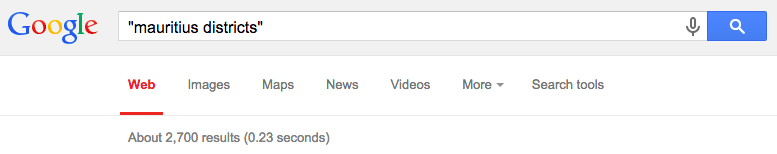
Using quotation marks will reduce the results to 2,700. That excludes a 99.66% of possible irrelevant pages.
Another way of refining the search results, would be by using the + and - operators. Say we’re going to search for Jugnauth who is not the Prime Minister, neither the Minister of Technology, Communication and Innovation. Our search string could be like: jugnauth -anerood -pravind
My results are reduced by 81.35% when I use the minus options compared to the single keyword jugnauth. The first results obtained are other people whose surname is Jugnauth. Therefore, the plus and minus signs help in getting more accuracy & relevance while searching.
Limit search to a particular domain
Usesite: if you want to limit your search to a particular domain. For example, if you need to search for education within the lexpress.mu website, you would do:
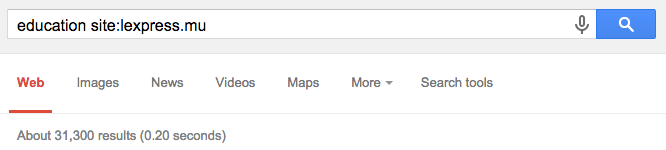
The site: option comes handy when searching through websites that do not give relevant results with their own search engines. I often face this issue with some local media websites.
More about the search operators is documented at Google. Read & have fun searching :-)