Build a personal wiki using Vim
March 20, 2016
I used to have random notes in text files scattered on the disk. Then I tried being an organized person by using things like Google Docs… but, after some time I would find myself coming back to the simple text editor when in need of quick notes. On my openSUSE laptop I would either fire up Gedit or if the terminal is already open I’d use Vim.
A few days ago while searching for some packages in the openSUSE repo, I came across the vim-plugin-vimwiki package for Vim. It turned out to be a handy plugin for the Vim text editor.
sudo zypper in vim-plugin-vimwiki
At next launch of Vim, type \ww and press “enter” to start the wiki.

A folder named “vimwiki” will be created in the home directory of the user. For example for the user “ish”, the following message will appear upon typing \ww:
Vimwiki: Make new directory: /home/ish/vimwiki [Y]es/[n]o?
A first blank file named “index.wiki” will be created in the “vimwiki” directory. The wiki has support for links, which are created using double brackets, e.g [[Hello Wiki]]. The text between the brackets become click-able and the file “~/vimwiki/Hello Wiki.wiki” is created.
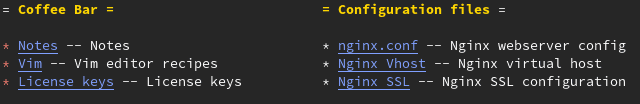
One can navigate through the pages by pressing “enter” while the cursor is on the “link text” and using the backspace button to go to the previous page.
What about existing text files?
The existing text files can be renamed with a .wiki extension and moved to the vimwiki directory. Then use the double brackets to link to that file.
I find the Vim Wiki being a simple & effective solution to take quick (re-usable) notes in an organized manner. Surely other solutions exist but at the moment I’d stick to Vim Wiki.