A chat about the keyboard controls
July 31, 2015
Earlier during the week while we were having lunch, Abdallah, a fellow developer shot:
“You know what guys? The first things you need to grasp when working with a new app are the keyboard shortcuts.”
That one line lead us to a whole debate about the keyboard, the function, what happens when you press a button and we talked about keyboard controls. From what I had in my mind, I tossed, a keyboard is a device that sends a signal to the computer and echoes a corresponding character on the screen according to some character mapping. In order to prevent the character from displaying on screen, the echo is turned off. That’s what happens when you type a password on a terminal screen. I took the terminal as an example since with most GUI apps the password characters are masked rather not being printed.The keyboard controls
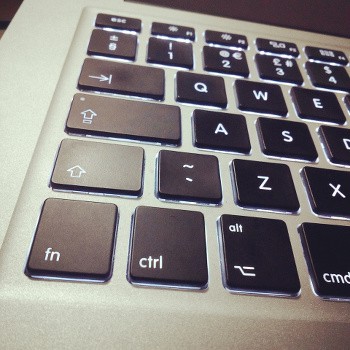 We continued talking about the terminal and I asked which key combination is equivalent to “enter”. Folks were wondering if there is such a thing. Well, yes, there is. Ctrl + m sends the same signal as hitting the enter button on the Unix/Linux terminal.
We continued talking about the terminal and I asked which key combination is equivalent to “enter”. Folks were wondering if there is such a thing. Well, yes, there is. Ctrl + m sends the same signal as hitting the enter button on the Unix/Linux terminal.
Over time these keyboard controls got a favorite name called keyboard shortcuts. Wikipedia has a lengthy list of such shortcuts for various applications like text editors, web browsers, desktop navigation etc.
Ubuntu has published a set of shortcuts on its community wiki. There is a list of Gnome/KDE shortcuts available at novell.com. Popular among developers, for Sublime Text I found the following list of keyboard shortcuts.
That was a nice conversation happening while munching food (though it’s not proper to talk while eating, but…).